I was remembering fondly tonight the many hours I spent during my childhood playing with Micro Machines. I had hundreds of them, in addition to about 10 playsets to build a micro machines city (a gas station, a carwash, and aircraft carrier and various others). It was awesome.
Post pictures of nostalgic toys you played with.

Post pictures of nostalgic toys you played with.






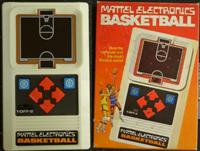
Comment